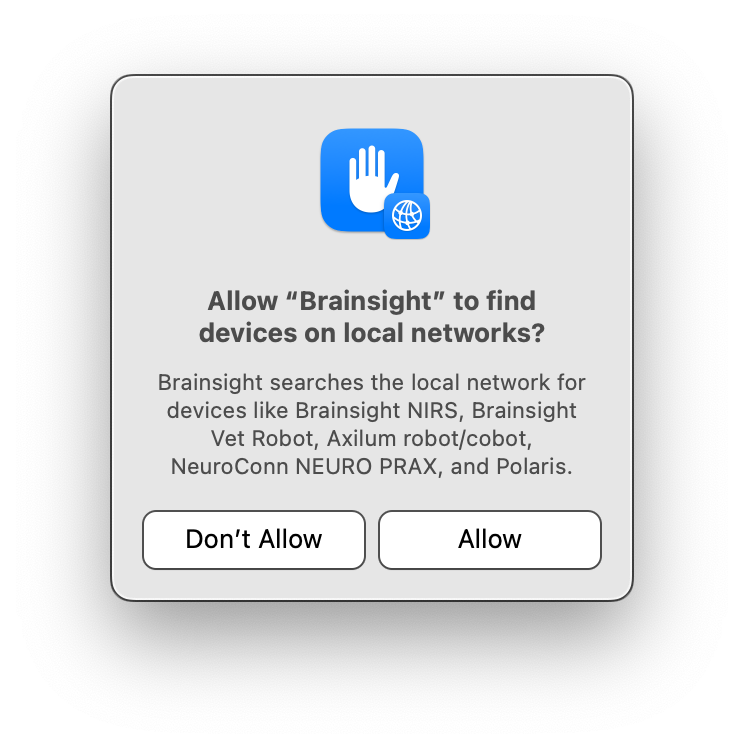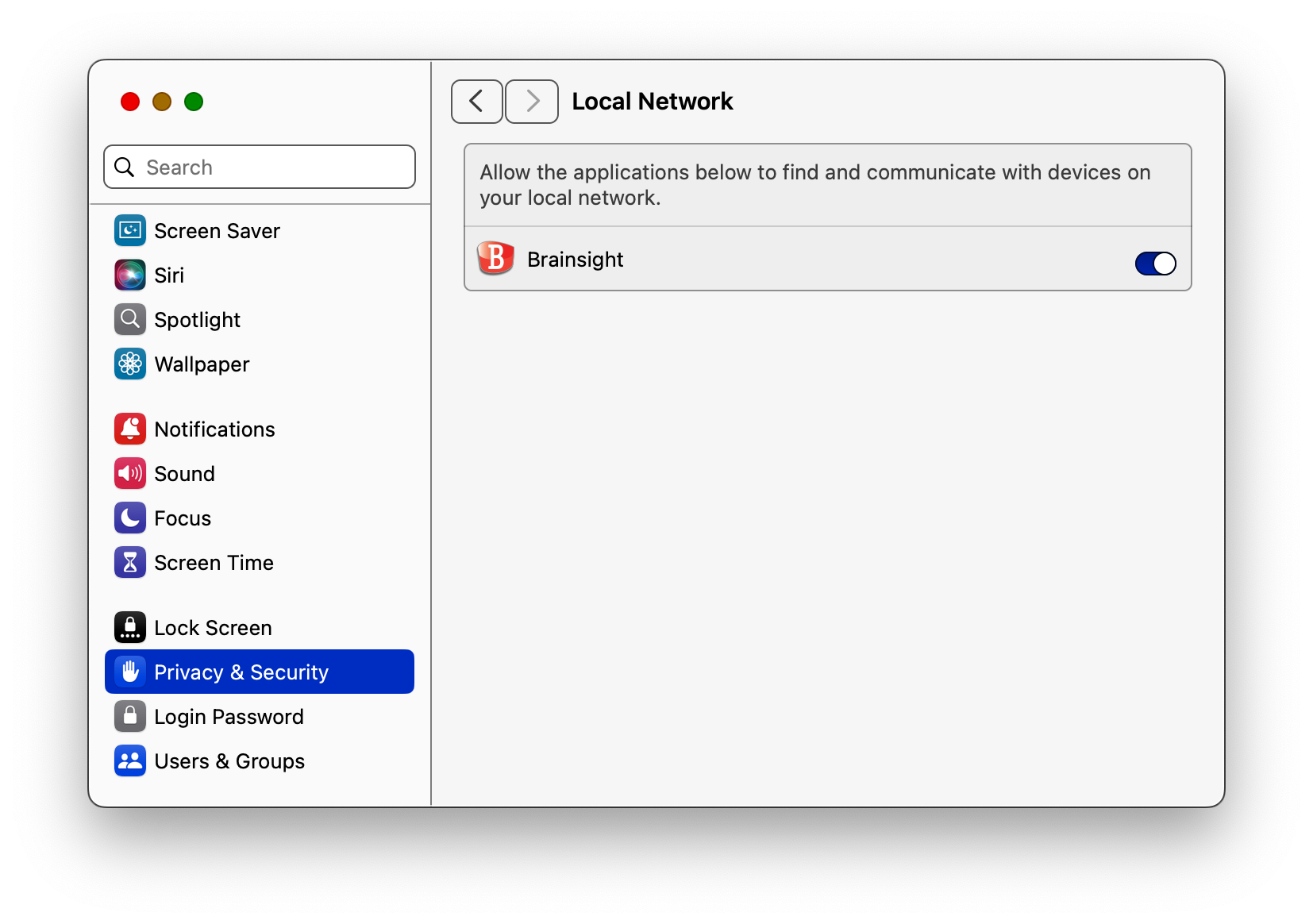Brainsight 2.5.10 is released for all users
We are happy to announce the release of Brainsight 2.5.10.
Before proceeding with this update, please read the following important information.
Minimum requirements:
- macOS 10.13 High Sierra is the minimum requirement, increased from macOS 10.11 El Capitan in Brainsight 2.4. For a free update, visit <https://support.apple.com/en-us/102662>. Contact us if you need to upgrade your Mac hardware.
- This version of Brainsight was tested against macOS 10.13.6 (High Sierra), 10.14.6 (Mojave), 10.15.7 (Catalina), 11.7.10 (Big Sur), 12.7.6 (Monterey), 13.7.6 (Ventura), 14.7.6 (Sonoma), 15.7.2 (Sequoia), and 26.1 (Tahoe).
- Mac OS X 10.12 (Sierra) and earlier are unsupported. Support for 10.13, 10.14, and 10.15 will be ending soon.
Changes since version 2.5.9:
- Fixed a bug where invoking BabelBrain to compute a TMS simulation would fail if the anatomical NIfTI file did not contain a qform.
- Added a new button to attempt to clear error conditions reported by the Vet Robot. This is mostly to use in response to the ‘critical motion error’, should it occur.
- Improved error messages when the Vet Robot reports an error.
- Made the green dots representing Polaris tools in 2D views a little bit bigger, thus easier to see from farther away.
- Fixed a rare bug where 2D and 3D MPR slices could sometimes appear blank. This only happened with certain datasets with particular spacing.
- Fixed a cosmetic bug where the NIRS wavelength selection buttons were still visible even if the legend was collapsed.
- Fixed miscellaneous bugs.
Download:
- Brainsight 2.5.10 can be downloaded from our website here: <https://www.rogue-research.com/downloads>
- You might also need to download the latest “Support Files Human” and/or “Support Files Vet” if you have an older version. Brainsight will warn at launch if that’s the case.
- You’ll need your serial number, which you can get from Brainsight itself from the Brainsight menu > ‘Enter/View Serial Number’.
Feedback:
- Please report any and all bugs, feedback, suggestions, etc. to <support@rogue-research.com> or by phone at +1-866-984-3888 (Canada & USA) or +1-514-284-3888.
Thank you,
The Rogue Research Tea
Brainsight 2.5.10 is released for all users Read More »